




AvanLink for Design Architect is an Avant! interface product that links the Star-Hspice circuit simulator with the following products from Mentor Graphics:
AvanLink-DA provides a netlister, a symbol library, and cross-probing and backannotation capabilities.
AvanLink-DA features include the following:
Figure AvanLink for Falcon Framework with Design Architect shows how AvanLink-DA fits into the design process.
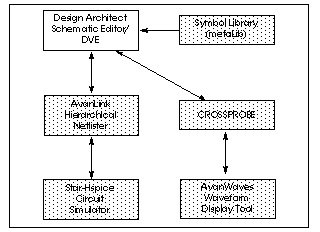
AvanLink-DA provides an integrated environment for circuit design, simulation, and waveform display. Develop a design using the Design Architect, simulate it using Star-Hspice, and then view the results using AvanWaves. Access AvanLink-DA by selecting options on menus or by clicking buttons on the palette in the Mentor Graphics Design Architect window corresponding to these options. Figure AvanLink-DA in a Falcon Framework Environment shows the operating environments for AvanLink-DA.
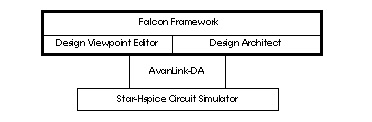
Figure Design Flow for AvanLink for Design Architect provides an overview of the processes involved in creating and simulating a design with AvanLink-DA.
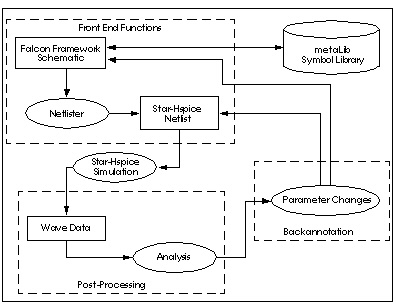
AvanLink-DA helps schematic design using metaLib. Avant!'s metaLib is a class-based library that includes all of the Star-Hspice elements. Each element is described by a set of parameters that are organized in classes and subclasses. An example of a metaLib class-based library structure for a voltage source element is shown in Figure Example metaLib Library Structure for a Source Element.
After each design element is instantiated, you can display and edit the element's parameters. Modify these parameters as necessary. AvanLink-DA guarantees that Star-Hspice generates an accurate and syntactically correct netlist for simulation.
The library migration program supplied by AvanLink-DA to convert personal or customized symbol libraries to incorporate metaLib attributes. Figure AvanLink-DA Library Migration Function diagrams this procedure.
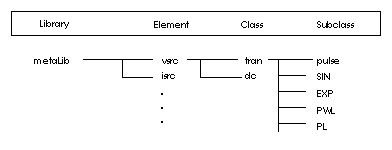
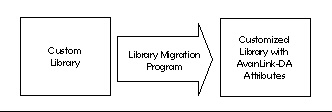
The AvanLink-DA Netlister provides the following features:
Run the simulation in a self-designated simulation run directory. The AvanLink-DA simulation environment initializes this directory and copies the basic Star-Hspice control files into it. Modify these files to add personal Star-Hspice commands as desired. Specify all Star-Hspice analysis types, including advanced analyses such as Optimization and Monte Carlo, using the control file.
Display output waveforms using the waveform display tool, AvanWaves. The cross-probing feature allows you to probe on a net in the schematic window inside DVE and view its signal in the AvanWaves display window. Cross-probing is supported for signals generated by transient, DC, or AC analysis. The cross-probing feature also allows pins to be probed for branch currents.
Star-Hspice Manual - Release 2001.2 - June 2001


